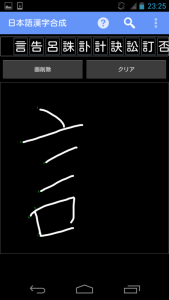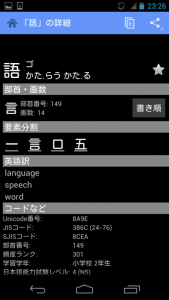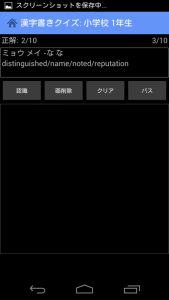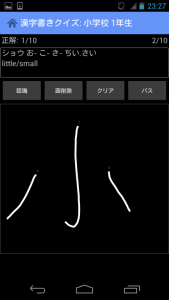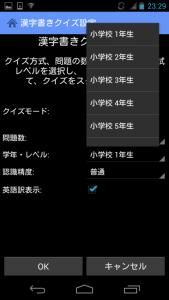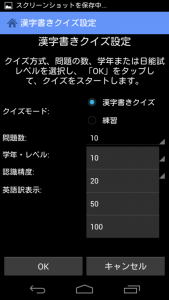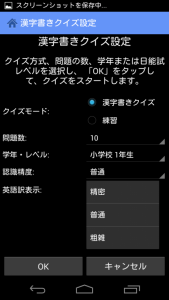Recommended points
- You can use this together with the WWWJDIC app. (Online use)
- There are kanji stroke order animations, so you can find out easily how to write the characters.
What can you do?
- Just write the kanji and tap the '認識' (Recognize) button, and you'll be shown the kanji reading, radical, English meaning and so on.
- You can practise the correct way to write the character, and there are tests too.
- There are writing ability tests for different school-year and JLPT levels.
- You can choose kanji from the 1st and 2nd year of Japanese elementary school, and level N5 of the JLPT.
- You can use the app offline. (An internet connection is necessary to download resource files when you first boot up the app.)
How to...
You can hand-write kanji on the screen and look them up.
Be careful with the stroke order and direction!
As you write the kanji character, possible choices appear at the top of the screen.
Let's take a look at the detailed screen for the kanji.
The 'on' reading is shown in katakana and the 'kun' reading is written in hiragana.
Check the correct way to write the kanji by watching the stroke-order animation.
You can do kanji writing practice, so after plenty of practice, why not try a writing quiz?
This is the quiz screen. Let's try writing a kanji.
After finishing the whole quiz, you can view the answers.
Tap on the kanji to see detailed information about the character, and to check the stroke order.
You can set such things as the quiz level, number of questions, handwriting precision/accuracy and so on in advance.