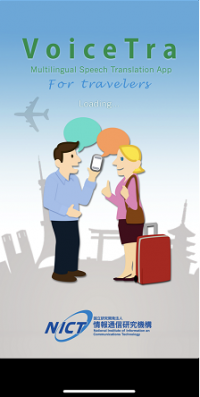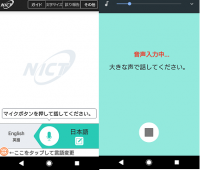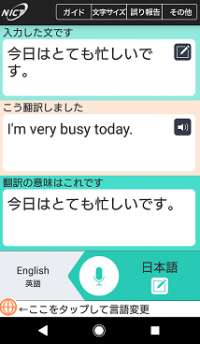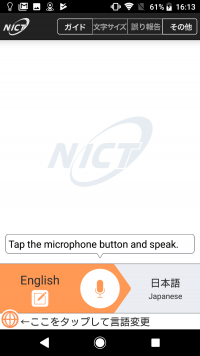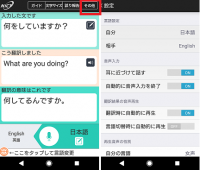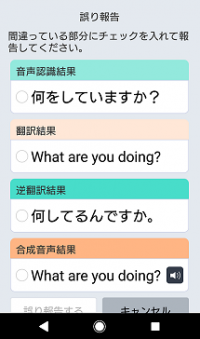Can-do
- It's a voice translation app and it's free.
- 31 languages can be translated.
- The app supports voice input of 18 languages.
- It supports audio output of 16 languages.
How to...
Talk into it in Japanese for example, and choose the language you want it translated into.
Tap the microphone button and speak.
If you speak clearly in short sentences, it will translate accurately.
Compare it with "入力した文 (the sentence you entered)" to see if what you wanted to say communicated properly.
Swipe the bottom of the screen to the left or right to switch to back translation.
Tap 「その他 (other)」 and set details in 「設定 (settings)」 so that you can put the screen close to your ear and pick out spoken sounds or automatically play the audio while translating.
You can also report any incorrct results.
Got to this site to see the how-to manual and other information.
This app has an iOS version, too. (Introduction article)