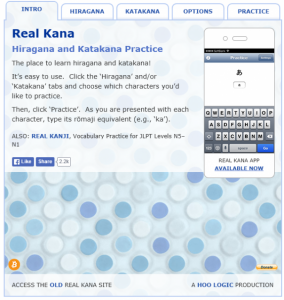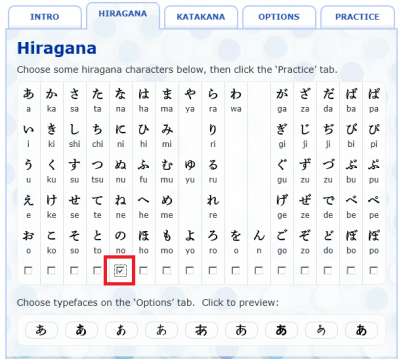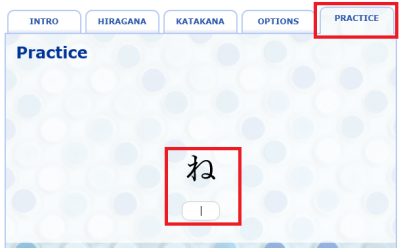Here you can practise hiragana and katakana. You can choose which rows of kana you want to practise, plus the font in which they're displayed.
- As you can choose different fonts you can get accustomed to all sorts of writing styles, from printed Japanese to handwritten characters.
- You can choose a row of kana you have particular trouble remembering, then practise just those characters again and again.
- There is also an iPhone version.
How to...
Choose the row of kana you want to study from the hiragana/katakana chart.
Try choosing the 'Na-line' for now.
Click on the 'STUDY' button and kana from your chosen row will be displayed at random.
Enter the reading for each using romaji.
If your answer is wrong, you will see an "×".
If your answer is correct, you can move on to the next.
You can display the font in the Options.
As you can see there is quite a selection.
It's good practice for you to distinguish between different typefaces like this and you'll probably be able to get used to handwritten Japanese without even trying!
A new version is now available. (As of July 1, 2015)
We recommend using Chrome as your browser for this website.