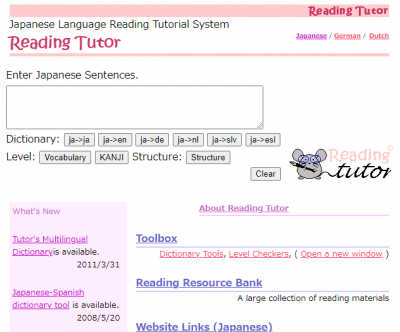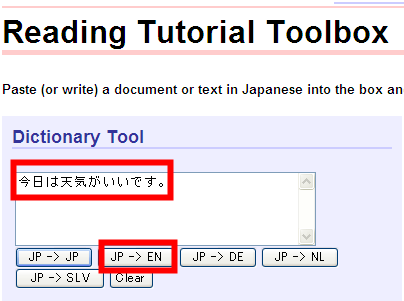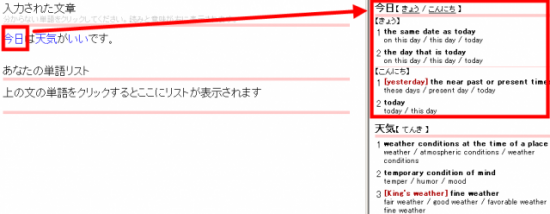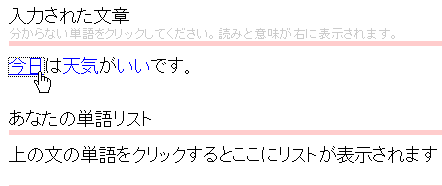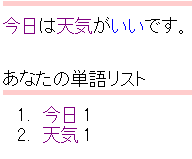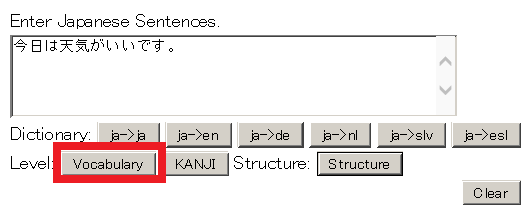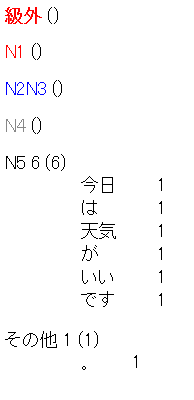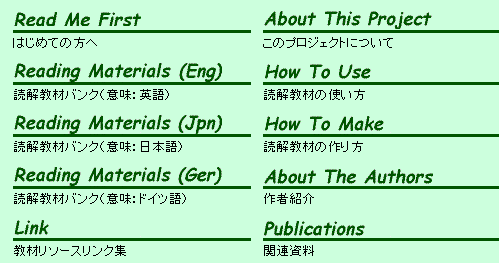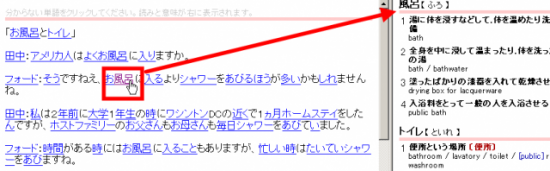This is a reading support system for learners of Japanese, made up of several useful items, with a dictionary tool as the key component. Other items include a 'Toolbox', and a 'Reading Resource Bank' .
- You can display the site in Japanese, English, German or Dutch.
- There are dictionary tools for the following: Japanese-Japanese, Japanese-English, Japanese-German, Japanese-Dutch, Japanese-Slovene, Japanese-Spanish.
- You can check the degree of difficulty for words and kanji.
- You can locate grammar structures in sentences and display explanation screens for them.
- Lots of reading materials are gathered here.
- You can make your own word book.
How to...
Let's try using the dictionary tool.
Enter a sentence you want to look up in the box, then click on the Japanese to English ('JP->EN') dictionary button.
Wait a second and a screen like the one below will appear.
Words in the sentence you entered are highlighted in blue characters.
Click on these blue characters and the meanings will be displayed on the right of the page.
Also, when you click on a word, it will be added to 'Your Word List', so you can create your own list of vocabulary to learn.
There is also a function called 'Level checker' where you can find out the level of the vocabulary and kanji in the sentences you input (according to the standard for the JLPT test).
It judges the level of each individual word, so you can see for yourself the level of the material you are reading.
A very useful feature, don't you think?
Let's look at the 'Reading Resources' screen as well.
The meanings of the Reading materials can be shown in Japanese, English and German.
Try reading the Japanese first, then you can check the meaning in English or German.
There are plenty of reading resources.
Let's have a look at one of the 'Reading Materials(Jpn)'. We'll try one of the 48 articles from "日常生活に見る日本の文化 (Japanese Culture Seen in Daily Life)", "お風呂とトイレ (Japanese Baths and Toilets)"
A screen like the one below will be shown.
If you find a word you don't understand as you are reading, please click on that word.
The meaning of the word you clicked on will be displayed in the window on the right hand side.