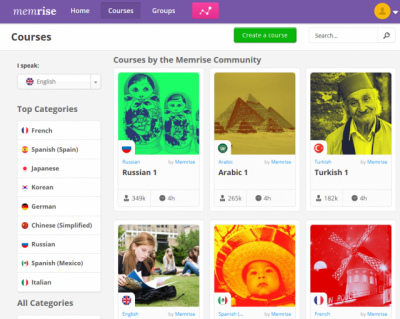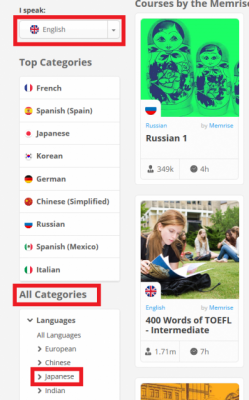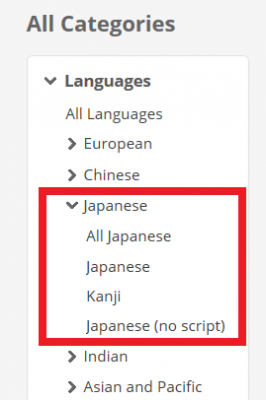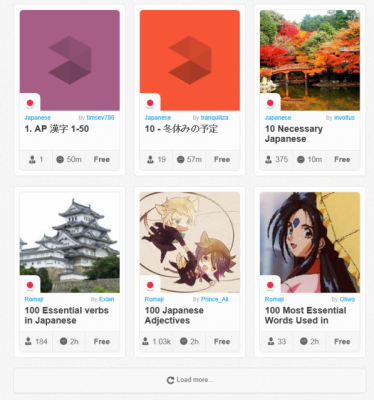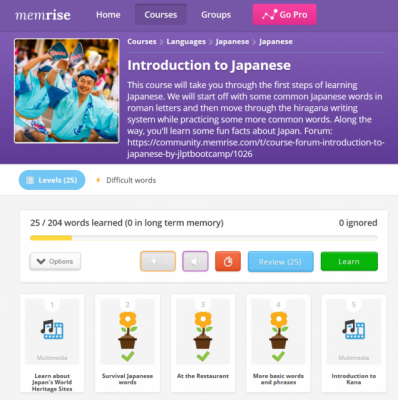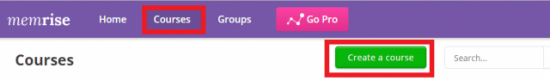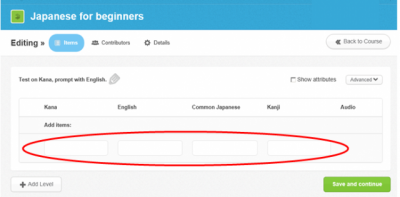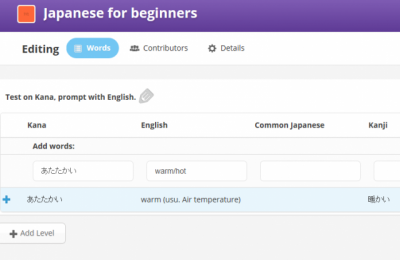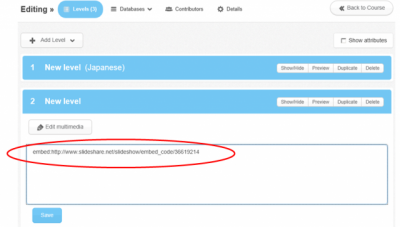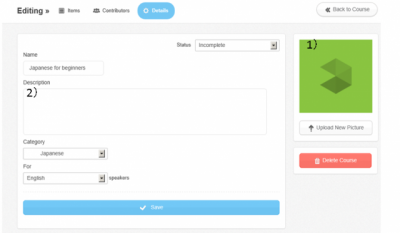This is a site where you can enjoy learning via flashcards for free.
It’s also a community style site with a registration system (SNS-type).
- You can use user created flashcards to study and can make your own course of flashcards.
- On the Forum, users can ask and answer questions about the cards.
- You can check information, like what course you are taking, followers that are similar, and community information on “My Page”.
- When you answer a question correctly, you receive points that help you grow your plants as a type of motivational tool.
How to...
First, you need to sign up.
After you are registered, you can browse many different courses.
If you want to see the courses related to Japanese, first select the language that you speak from the “I speak” menu, then select “Languages” from the “All categories” menu, then select “Japanese.”
From there, you can select from all the Japanese courses, like kanji, etc.
Depending on your native language, there may not be a "Japanese" category.
Below is a screenshot of the Japanese language courses list.
Select the course you are interested in and you can study using the cards.
The level of your study and the level of completion is indicated by a flower illustration.
You can also create courses.
The “Create a course” button is at the top of the "Courses" menu. Click it and insert the course’s name, category, and what language your course is aimed at.
We’ll add some vocabulary and phrases.
Press the + to add vocabulary words or phrases.
If you want to add multiple words or phrases at once, you use the “Bulk add words” menu.
Use the “Add Column” option to add a column.
In addition, you can add levels, slides, or illustrations as well.
Also, if you already have slides made in PowerPoint, you can add them as well.
To do that, upload the presentation to a service like “Slideshare” and paste the URL into the box. Insert “embed:” before the URL.
To make your course appealing, on the Details screen,
1) You can upload an image representing your course
2) You can add a description of your course.
If you make the “Status” of your course as “Unlisted”, your course will not be published, and others cannot view it. If you make your course “Public”, other registered users can use your course to study.
You can make courses to study from yourself and share them or study using courses that other users have made, so there’s a lot you can do!