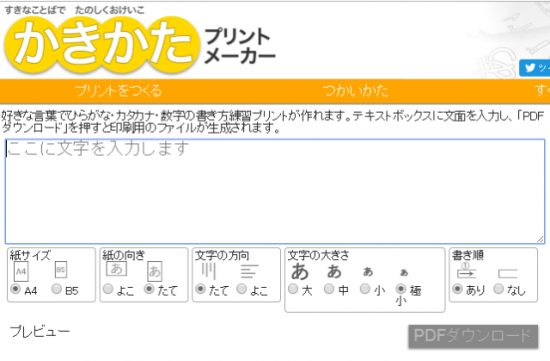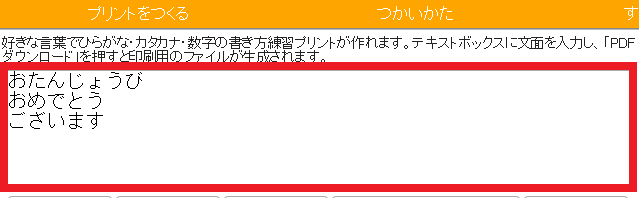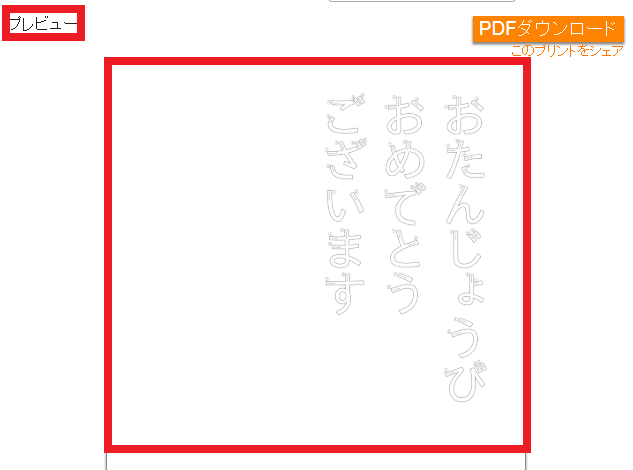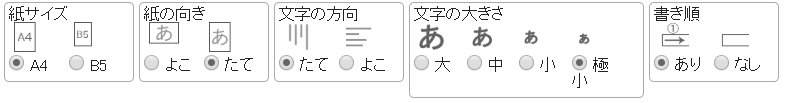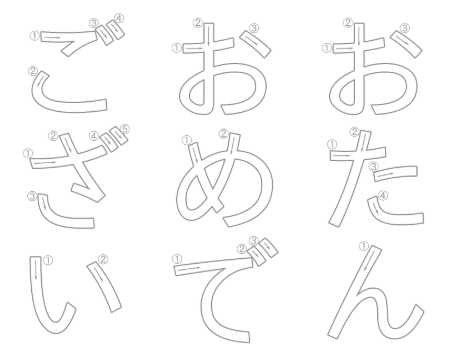Use this site to make handouts to practice your kana, numbers, and other writing.
Download the PDF file for printing and print it out to use.
- Practice writing vertically.
- Make a practice handout with stroke order.
- You can use it on your iPhone or iPad, too.
How to...
The characters you can use are hiragana, katakana, numbers and romaji (upper case).
Be careful not to input unsupported characters because they will not print out.
Enter the characters you want to practice or your favorite words in the textbox.
Check your print layout right away, in Preview.
Use the layout settings below the textbox.
Choose from vertical writing or horizontal writing, and select the size of your text.
Select 「あり」 under 「書き順」 to show the arrows for stroke order and where to start.
This makes it easy for learners who are not used to writing in Japanese.
When your settings are complete, start printing.
If you're using a PC, click "Download PDF" to open the PDF file on your browser.
Print directly from the browser menu or download and print.
See 「iPhone・iPadでの印刷」 for directions on printing from your iPhone or iPad.
This article was written based on information sent in to the eなInformation station.