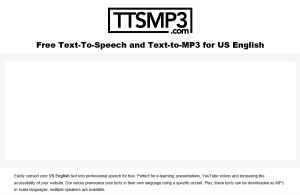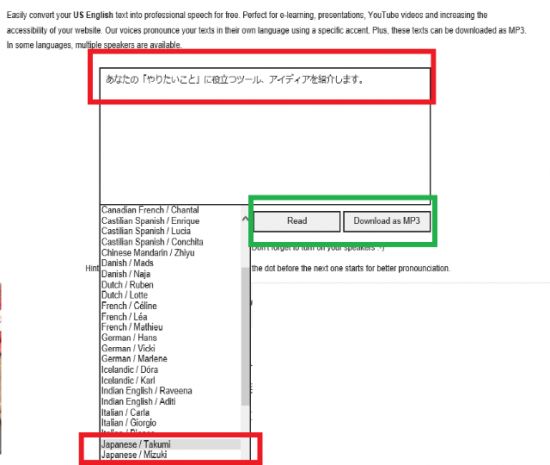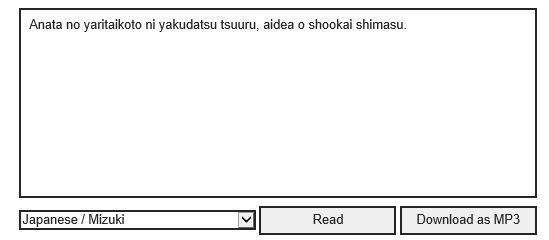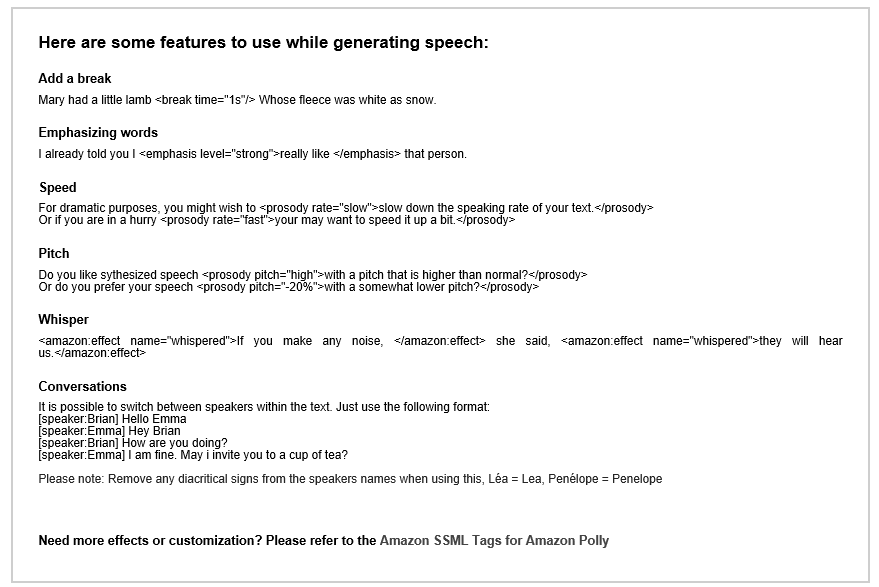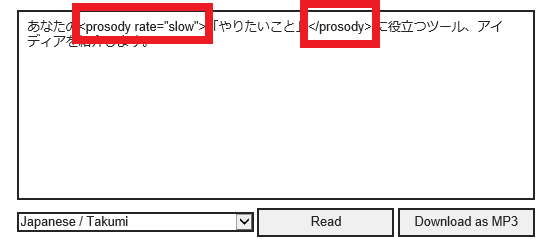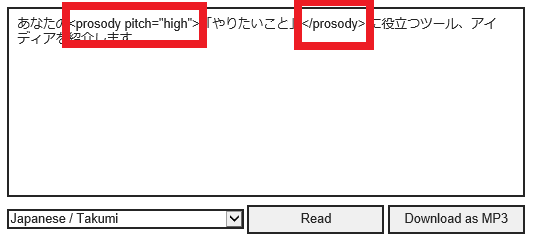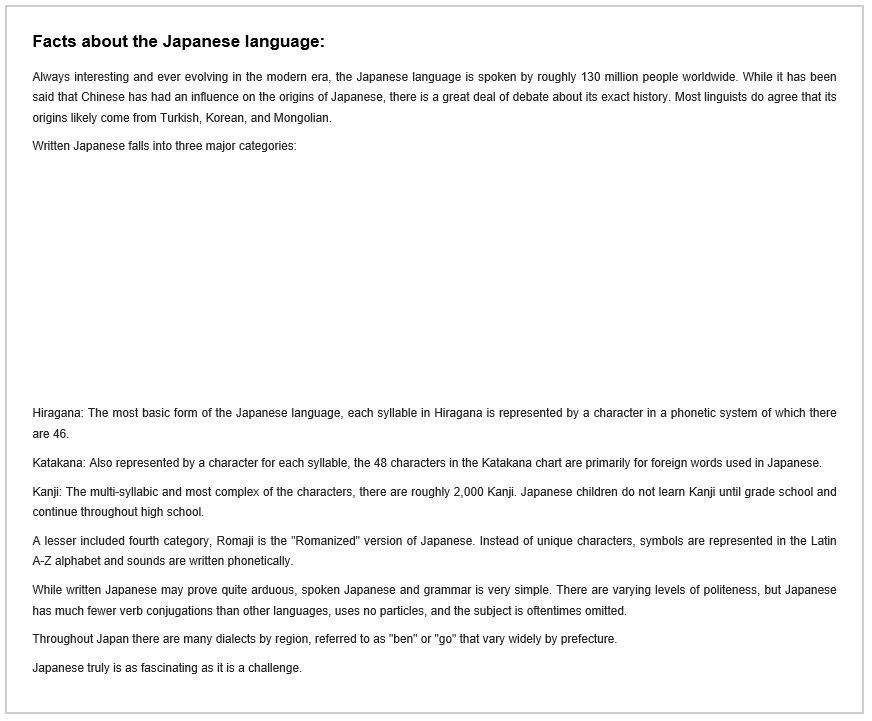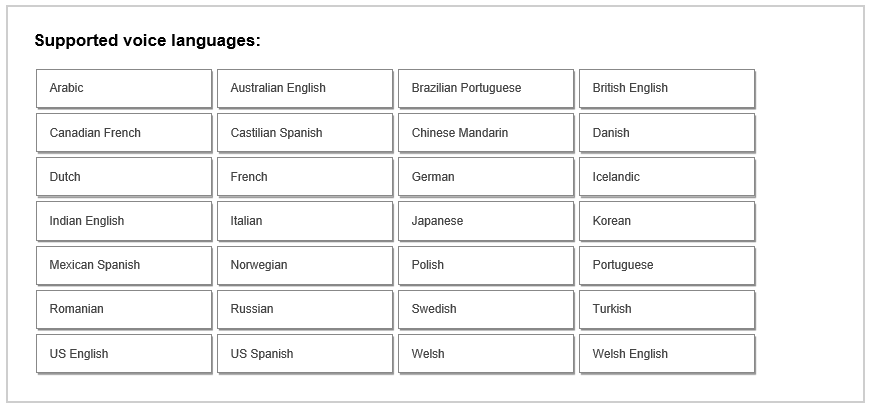This tool converts text into speech. Download the voice data and listen to it over and over again. This tool is useful for times like when you need to practice before a presentation.
- Enter the text (mixed kana and kanji or romaji) to have it read aloud for you.
- You can download the voice data(MP3).
- Choose to have it read by a male or female voice.
- Input up to 3,000 characters.
- You can manually designate the pitch and speed of the audio you want to listen to.
- Listen to texts read in multiple (more than 10) languages.
How to...
It's easy to use.
Enter the Japanese text that you want read aloud in the red frame at the top of the image below.
As shown in the red frame at the bottom of the image, select Japanese (Takumi for a male and Mizuki for a female voice) and click Read in the green frame to hear the text in speech.
Click "Download as MP3" to download the data.
The Japanese will be read aloud whether the text is written in a mix of kanji and kana as in the image above, or in romaji, like the image below.
Scroll down the screen to find features to use while generating speech.
For example, when you want to give a speech or presentation using Japanese that you wrote, this will help you effectively add emphasis or breaks.
Also, when you want to play it back at a slower pace, you can change the speed.
The following image shows tags added before and after the text that you might want read slowly.
When you choose Japanese, you will find an explanation of facts about the Japanese language.
Select any language to find an explanation about that language.
Scroll way to the bottom, past the explanation, to see the language choices.
This was evidently developed for people who were making presentations but there are so many useful ways to take advantage of this as well, such as practicing listening skills or learning how to read kanji.