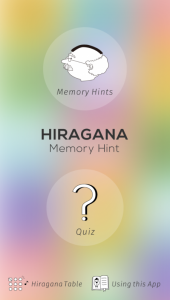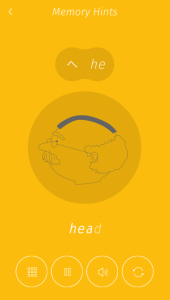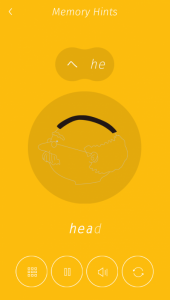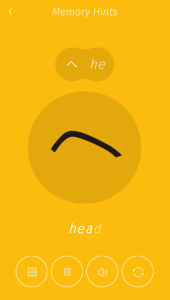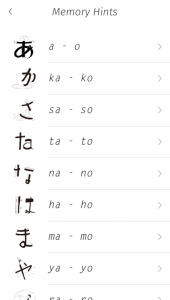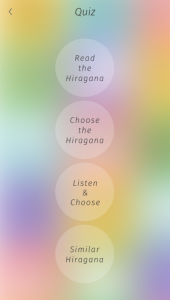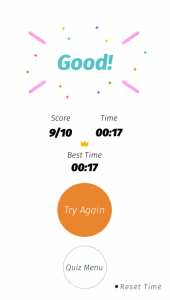What can you do?
- You can study hiragana by using mnemonic pictures and listening to how they sound.
- You can test your knowledge with four types of quizzes.
- You can listen to how each hiragana is pronounced using the Hiragana Table.
- You can read explanations about the Japanese writing system and hiragana.
How to...
There are two main contents: "Memory Hints" (mnemonic pictures) and "Quiz."
This is the first screen for "Memory Hints."
One by One: You can see pictures and animations for each of the 46 hiragana, starting from あ (a).
Tap the play button to see a simple animation.
You can see how the picture changes to form a hiragana character.
Tap the icon on the right of the screen to see the picture and the hiragana side by side.
Tap the icon on the left of the screen to see where the hiragana you are looking at is situated in the Hiragana Table.
Row by row: You can view the hiragana and the relevant animations by row.
This is very useful in cases such as, for example, when you have studied up to the さ (sa) row yesterday and want to start from the た (ta) row today.
When you get to the last hiragana in each row the screen below will appear.
You can choose to do one of the following: go to the next row ("Go to next row"), see the same row again ("See again"), or go back to the Memory Hints menu ("Back to top").
All the Hiragana: You can see all the hiragana as a list.
This is useful as a summary because you can see all of the pictures and hiragana shown side by side.
This is the first screen of the "Quiz" section. There are four types of quizzes in all.
- Look at the hiragana and choose the corresponding romaji. ("Read the Hiragana")
- Look at the romaji and choose the corresponding hiragana. ("Choose the Hiragana")
- Listen to the sound and choose the correct hiragana. ("Listen & Choose")
- Look at the romaji and select the correct hiragana from among similar-looking hiragana. ("Similar Hiragana")
The time it takes you to complete the quizzes is recorded so you can try to beat your previous best time.
You can reset the record any time.
There are simple explanations about hiragana for learners who are completely new to hiragana and Japanese.
It's not easy to remember all 46 of the hiragana characters.
We hope you will enjoy familiarizing yourself with the Japanese language by learning hiragana using mnemonic pictures!