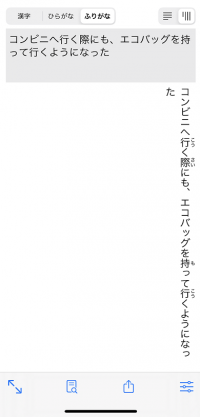Can-do
- You can immediately add furigana to copied text.
- You can use it like a dictionary to look up meanings.
- You can export the fuigana results onto photos, PDF, HTML, and Word.
How to...
Write or paste the text you want furigana for onto the gray area.
Select ふりがな from the top of the screen.
You can also choose to show only furigana.
※The 漢字 menu does not have a function to convert sentences written in hiragana to kanji.
You can choose vertical or horizontal writing from the icon at the top right of the screen.
It is also convenient because there is a dictionary function that displays the meanings of words and post positional particles by tapping the second icon from the bottom left menu.
The third icon from the bottom left is the export function where you can save as photo, as text in PDF or Word, or as HTML..
It's very useful because you don't have to re-enter the writing.