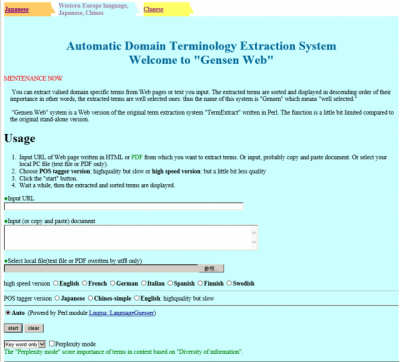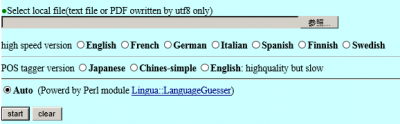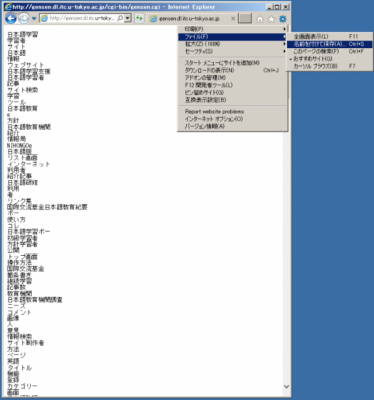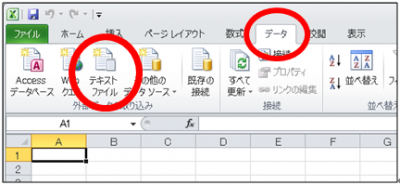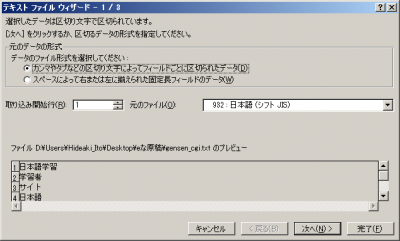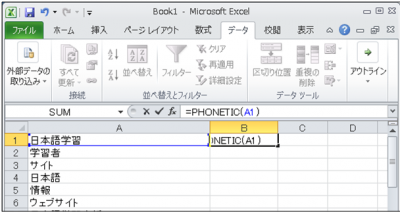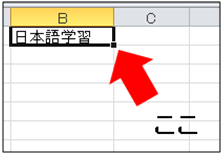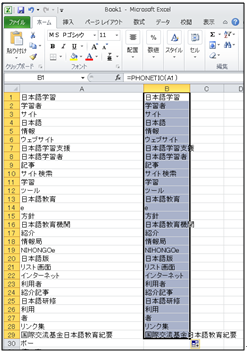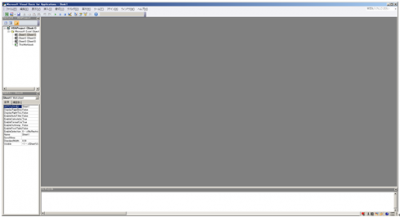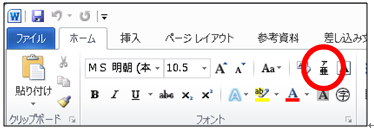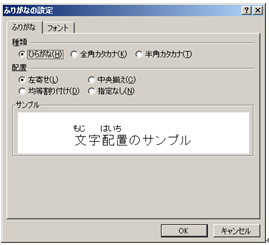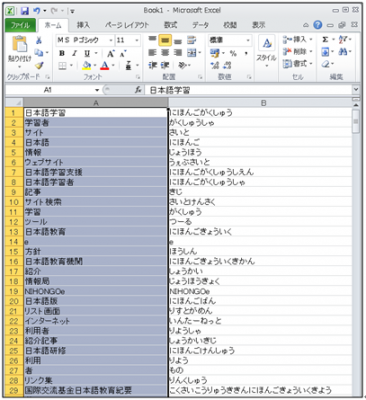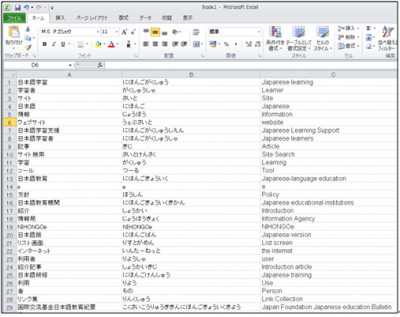When you're trying your best to read Japanese material, it's easy to get discouraged.
There are too many difficult words; it's hard to tell which words are important; you know you're looking at an important word but you can't read the kanji… There are so many problems.
To help make these difficulties a bit easier, this time we're going to show you how to make a vocabulary list by digging up the important words from a Japanese writing of your choice.
Gensen Web (http://gensen.dl.itc.u-tokyo.ac.jp/gensenweb_eng.html)
As the title, "Automatic Domain Terminology Extraction System" suggests, this site automatically selects words of crucial value from webpages and Text or PDF (OCR processed) documents written in Japanese.
If it difficult to extract terms from the URL, try Text or PDF.
For example, enter a report written in Japanese and click Start.
Words with high degrees of importance will be taken from sentences and lined up in order, like this.
Go to the File tab, click Save As and save this page as a text file (.txt).
Then on Excel, find Text Files under Data to select your saved file.
Click Next, then click Finish, then click OK to import your list of important words.
Now display the kanji readings.
First enter "=PHONETIC(A1)" in cell B1
Then drag the bottom right corner of cell B1 all the way down.
The same words that are shown in A1 will appear in B1.
It is possible, unfortunately, that the function "=PHONETIC(xx)" can only be used in the Japanese version of Excel.
Now press Alt + F11 and you will see a screen that looks like the one below.
If you type [Range("A1:A1000").SetPhonetic in "immediate" at the bottom, click Enter and close this window, the B1 column will show the katakana readings. If you do not see the immediate window, go to display and choose immediate window.
"A1:A1000" designates the range. Change it according to the length of your list.
If you select column A and change the furigana settings to "hiragana", all of column B will become hiragana.
You can copy the keywords in column A and paste them to Google Translate to instantly make a vocabulary list that includes your first language.
Try collecting Japanese words from all sorts of texts. Edit out words you already know or words you don't need. Make a vocabulary list that works best for you.
Quizlet lets you make flash cards from Excel lists, so you can use your smartphone or tablet when you need your vocabulary list to help you study.
Report used:
Tetsuya Tanaka et al (2011). The Japan Foundation. Japanese-Language Education Bulletin Vol. 7, pp. 163-169. Developing "NIHONGO-e-NA": A Portal for Learning Japanese - for supporting and spreading online Japanese language learning –
Click on the image to see it more clearly.