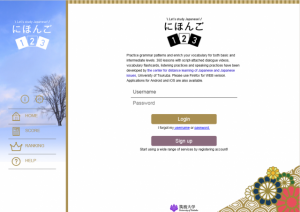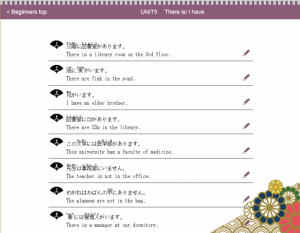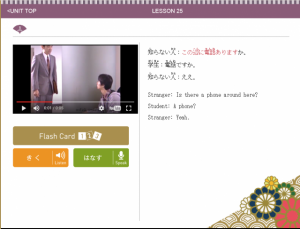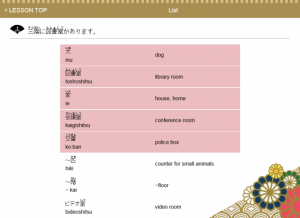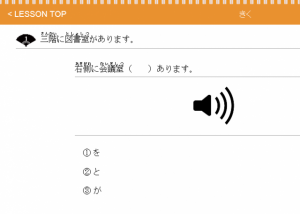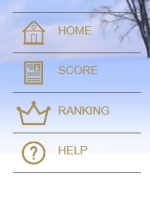This is a site for studying Japanese grammar at the beginner and intermediate levels, developed by the University of Tsukuba Center for Education of Global Communication (CEGLOC)
There are 380 lessons with dialogue videos and vocabulary flashcards to learn with.
- There are 26 grammar patterns for each level.
- Use script-attached dialogue videos to learn with.
- There are quiz-style listening questions at the end.
- Use the voice recognition function to practice conversation.
- You will need to register an account.
How to...
To begin, first click the "Sign Up" button and register your ID, email address, and password.
Log in and start learning.
This is the "Home" page.
Choose the level for Beginners or for Intermediate.
The units are divided by grammar. Click the unit to view the lessons.
Let's choose Unit 5 for Beginners.
We see eight lessons. Let's try one of the lessons.
Click 「みてみよう!」 to play a dialogue video.
It comes with scripts in Japanese and in English to let you repeatedly study while making sure of what is being said.
Click "Flash Card" to listen to words over and over again.
Click the English card to see the Japanese word in kanji and hiragana, and to hear it spoken.
Choose between 「おぼえた (Memorized)」 and 「おぼえてない (Unsure)」 and move on to the next word.
Each time you click 「おぼえた(Memorized)」, beautiful flowers will be added to the donut graph on the Flash Card screen.
Click "List", to see the list of vocabulary words.The cells with the memorized words are now pink.
Let's go back to LESSON TOP and click 「きく (Listen)」 for listening practice.
Click the speaker icon to hear the sentence in Japanese.
Choose the answer that fits the blank, 1, 2, or 3.
You can immediately see if your answer was correct or not.
In the 「はなす (Speak)」 lesson, make sentences using the Japanese content provided and say them.
Click the mic icon and say the sentence aloud.
Check to see if you got it correct with the voice recognition function.
Don't worry if you can't pronounce it well.Click the "Listen" button and listen to the correct pronunciation.
Listen and practice over and over again to improve your conversation.
On the menu bar are the icons, "HOME", "SCORE", "RANKING", and "HELP".
「HOME」...Choose the units for Beginners or for Intermediate.
「SCORE」...Check your understanding of what you studied.
「RANKING」...See the rankings by month.
「HELP」...Find detailed explanations on how to use the site.
This site is smartphone compatible.
iOS (Introduction article) and Android (Introduction article) apps have also been released to help you study any time you like.
Being able to use the same ID and password with the app as it shares your study progress is motivating too, isn't it?