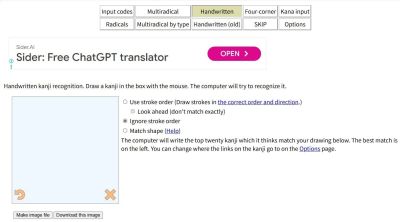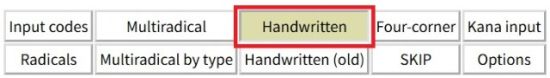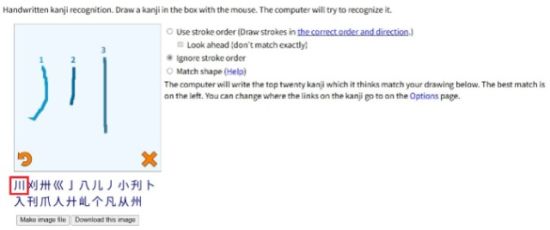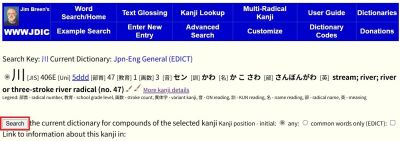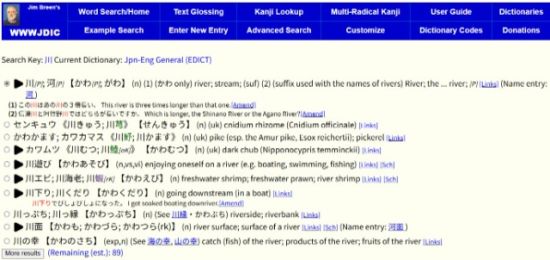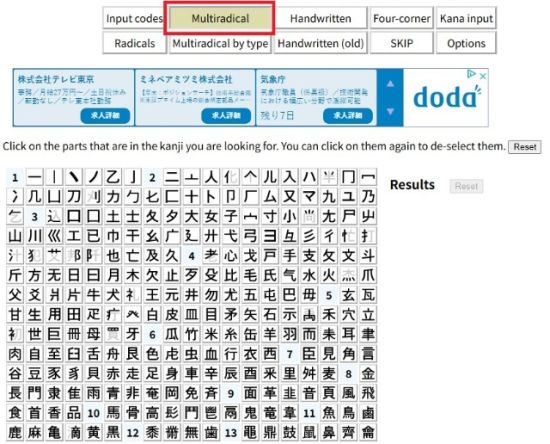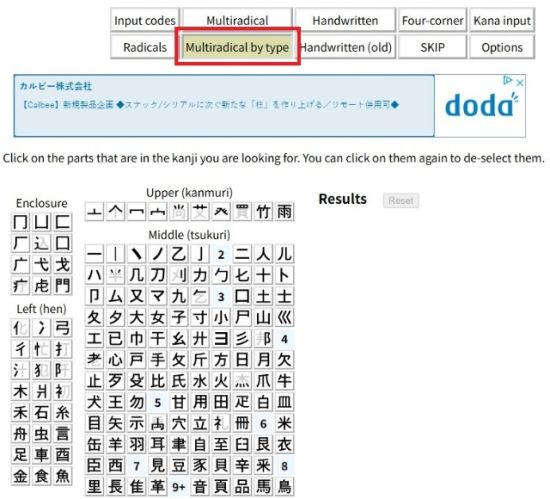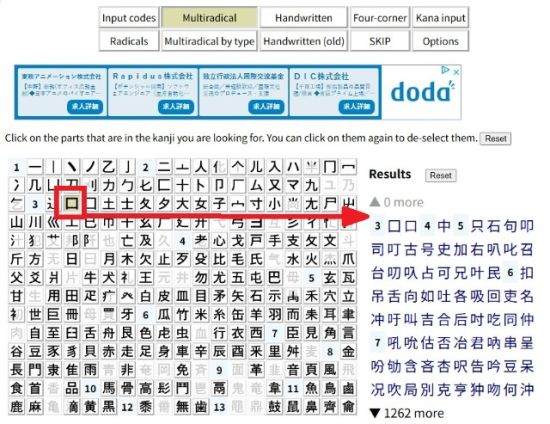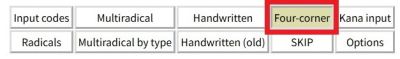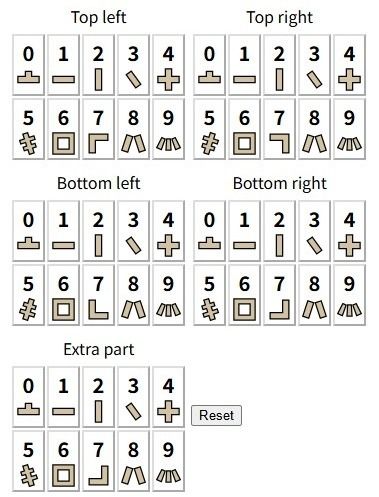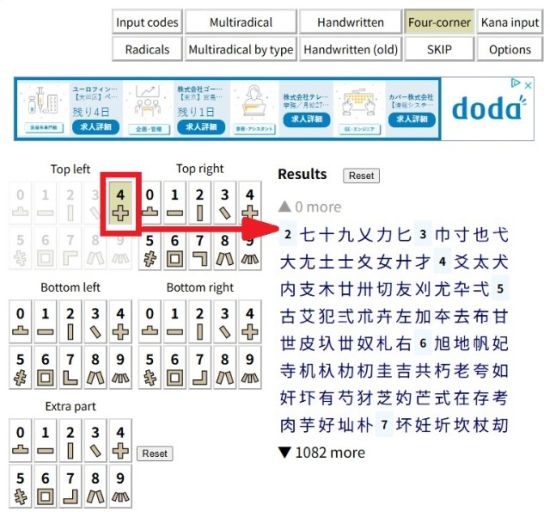Here you can search for kanji by their components, or by writing them freehand. This is particularly convenient if you don't know the reading of the kanji you want to look up.
- You can look up a kanji even if you just recognise the parts that make up the character - you don't have to know its radical.
- You can learn how to write kanji.
How to...
First, check that 'Handwritten' has already chosen, then use the mouse to write the kanji.
As you write, the computer registers the strokes you make and a list of possible candidates for the kanji you're looking for will appear below. Click on the one you want and you can find out its reading(s) and meaning.
The database used is that from WWWJDIC: Online Japanese Dictionary Service (Introduction article).
This is a very useful search method when you don't know the reading of the kanji you are looking up.
Click either on 'Multiradical' or on 'Multiradical by type' and the various basic parts which make up all the kanji are displayed.
Choose different parts, click on them and a list of corresponding kanji will be displayed on the right.
You can find the kanji you are searching for somewhere in this list.
Let's try using the function: 'Four-corner'.
The kanji are divided into their 4 corners.
Click on one shape for the Top left corner, and the corresponding kanji will appear on the right of the screen.
Sometimes you might find you don't know the number of strokes for a kanji, you don't know the kanji radical and it is difficult to write using the mouse.
In this case, this is certainly a search method you might like to try!