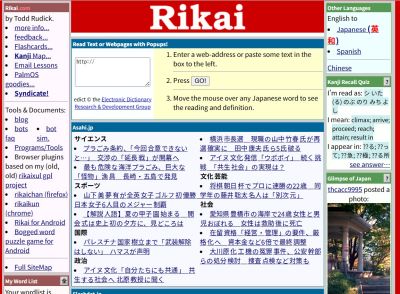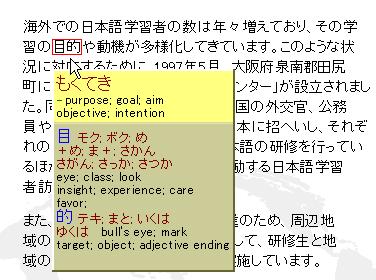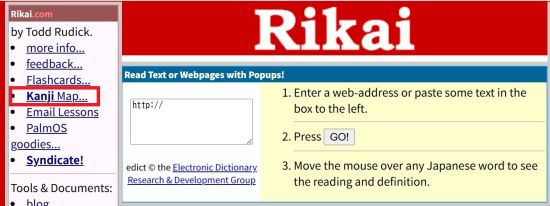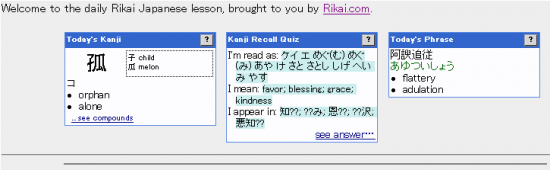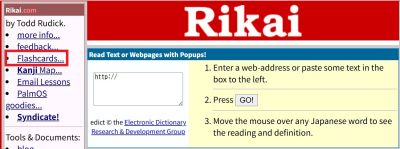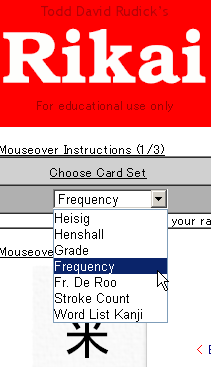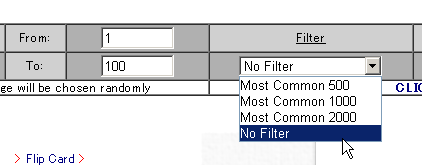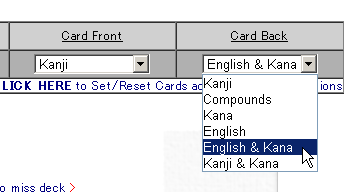This is a reading support tool which shows you how to read - and the meaning of - Japanese words that use kanji. There are also some features to help you learn kanji vocabulary.
・Roll the mouse over kanji words on a Japanese website and you can see the readings and meanings displayed.
・You can study kanji vocabulary using flashcards.
・You can also use the site's Kanji Map(Introduction article) section to study kanji words.
・Use the site's mailing list to learn more about kanji and idioms used in Japanese.(Related article New grammar and kanji sent to you each day!)
・The mouse-over dictionary function is not just limited to "Japanese to English", it also allows you to see "English to Japanese", "English to Spanish" and "Chinese to English" definitions.
How to...
Here's how to start studying kanji using the site's flashcard function.
From the top screen, click on Flashcards.
Choose the set of kanji you want to study.
You can also choose kanji from a word list you've made yourself (select Word List Kanji from the options).
Decide on the number of cards you want to practise.
Decide what you want to be displayed on the front and back of the cards.
Finally, here are the site creator's own detailed instructions on how to use the flashcards.
1/3
Welcome to the complicated but useful Rikai online flashcards.
To use: First decide what cards you want to study.
E.g. To study the first 100 (kanji) from the Heisig book*, you’d choose the 'Heisig' card set, from 1 to 100.
To study the most frequent 300 kanji, choose 'Frequency', 1-100. If you chose a set other than frequency, you might also choose a 'filter', to exclude the less common characters.
Then, choose what you want to see on the front of cards, and what you want to see on the back.
This lets you use this page for a wide variety of things – e.g. to study Writing, choose English & Kana for the front, and Compounds for the back.
Then click the link below the settings to save these settings on your browser.
*Remembering the Kanji by James Heisig
2/3
Now you may use these three decks* to study. Think of them as behaving just like physical decks of cards – the one on the left has test questions. You can flip the card onto the top of the 'Good Deck'. If you see you got it wrong, either put it back on the bottom of the study deck, 10 cards under, or you may move it to the 'Miss Deck', which can be saved (on your browser) for later study. Unlike most computer flashcard programs (but like physical cards) you are never shown both sides at once.
*The three decks are: (1) Your Study Cards (2) Your Good Deck (flipped) (3) Your Miss Deck
3/3
Last but not least, you may choose to maintain a list of characters that you never want to test again below.
Just paste the complete list in the box below (order and whitespace do not matter), click 'Update' and it'll be stored in your browser for next time. You should be able to copy & paste the text directly from the cards. This way, you needn't bother to drill kanji that are far below your level, and you can easily track your progress.